SecureCRT connected to Cisco switch
1. Prepare the switch, configuration cable (configuration cable is generally universal, but some brands of switches may not be universal), Com port to USB cable (if there is a Com port on the computer, it is not necessary), and install the secureCRT and Com port to USB driver on the computer.

2. Insert the other end of the configuration cable into the Console port of the switch and connect the switch to the computer.

3. Open secureCRT, create a new connection, and select 'Serial'.

4. In the device manager of the computer, check which Com port (this is Com5) is installed as the driver for converting Com port to USB cable.
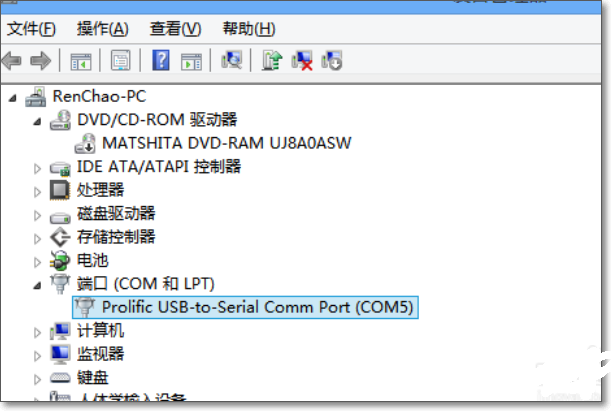
5. Select port Com5 (view in Device Manager),

6. Then select a baud rate of 9600 (most devices default to 9600, but there are a few that are not, and it may also be manually modified. If you cannot connect, you can try other values), and remove all flow control options.
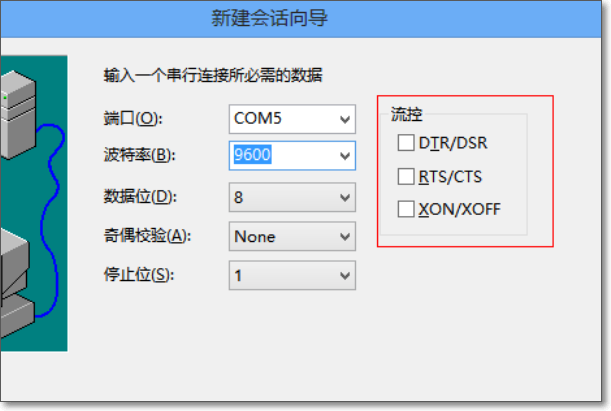
7. At this point, you can use secureCRT to connect to the switch, and enter the correct username and password to configure the switch.
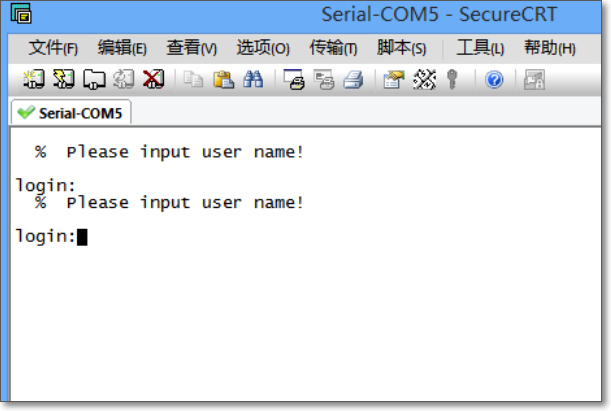
 How to set up encoding for SecureCRT? How to adjust fonts and garbled text for SecureCRT
How to set up encoding for SecureCRT? How to adjust fonts and garbled text for SecureCRT
 Mac system driver installation
Mac system driver installation
 SecureCRT connected to Cisco switch
SecureCRT connected to Cisco switch
 PL2303 Non original Wangjiu Tip Solution
PL2303 Non original Wangjiu Tip Solution






)