Solution to displaying garbled characters on SecureCRT
Reading volume: 0
Updated on May 27, 2021
>
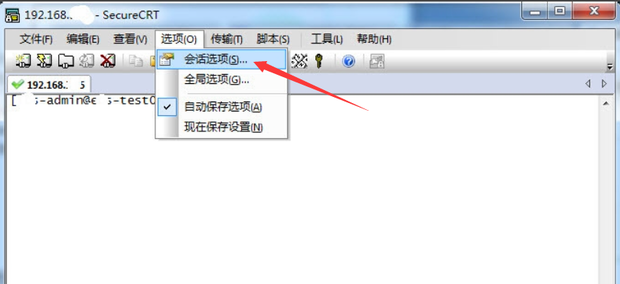
Open the conversation window, click on "Options" in the toolbar, and select "Session Options".
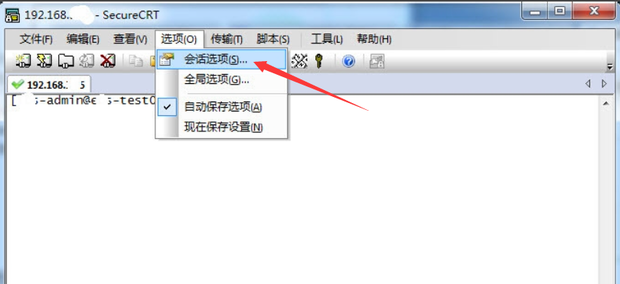
- In the opened 'Session Options', select' Appearance '.
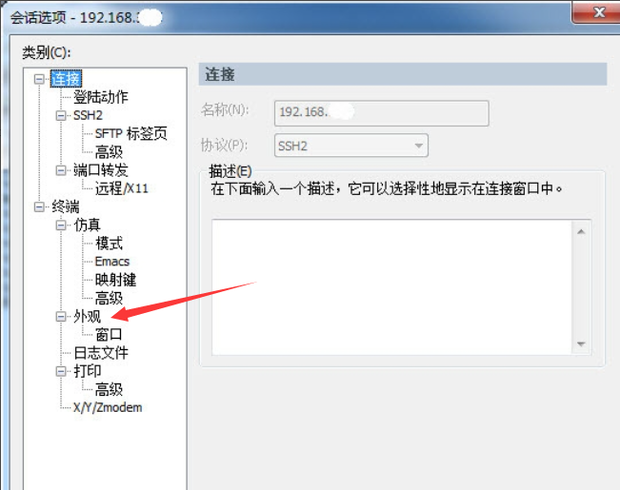
- Find 'Character Encoding' in the displayed 'Window and Text Appearance'.
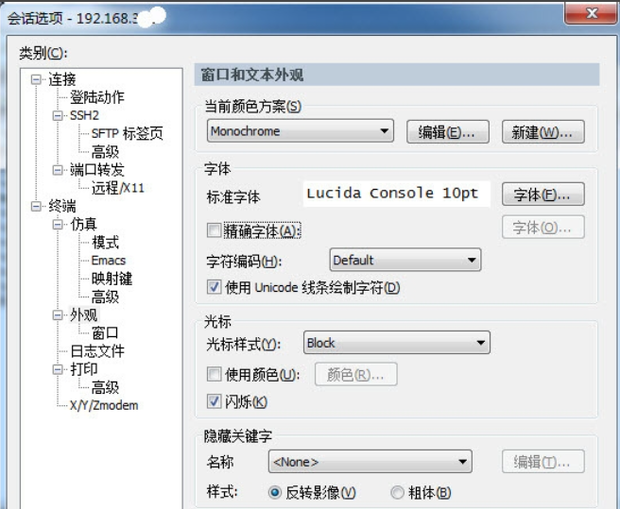
- Set the 'Character Encoding' to 'UTF-8'
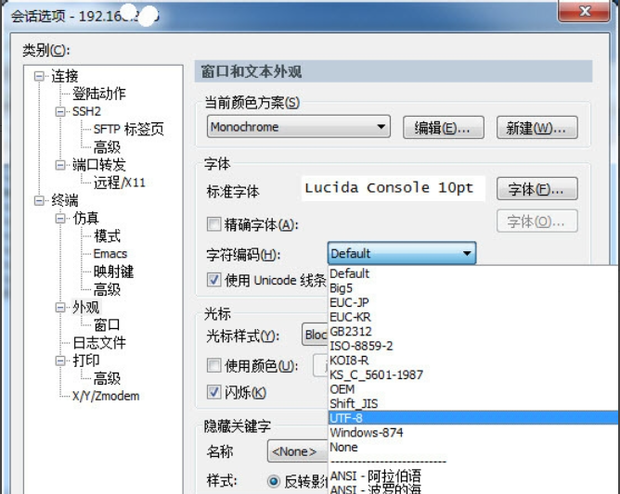
- Click OK.
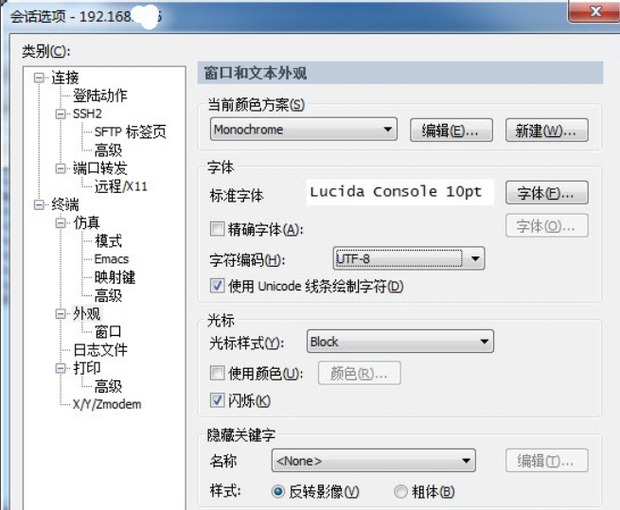
- As shown in the picture, it has been successfully completed.
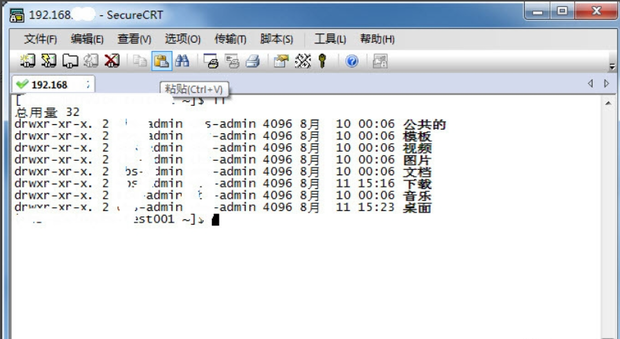
Previous article: Solution to FT232R's unrecognized issue
Next article: The SecureCRT tool cannot input commands and the Enter key cannot be used. Solution
Related news
More>>
 How to set up encoding for SecureCRT? How to adjust fonts and garbled text for SecureCRT
How to set up encoding for SecureCRT? How to adjust fonts and garbled text for SecureCRT
07 .21.2025
How to set up encoding for SecureCRT? How to adjust fonts and garbled text for SecureCRT? Brand and model: Lenovo ThinkPad E550C System: Windows 11 Software version: SecureCRT 9SecureCRT, true}
 Mac system driver installation
Mac system driver installation
01 .08.2025
Most of the time, when you install Arduino on Mac OS X, the drivers are installed automatically. How,true}
 SecureCRT connected to Cisco switch
SecureCRT connected to Cisco switch
01 .07.2025
Under XP, the built-in tool "HyperTerminal" can be used directly, but on Win7 or later versions, SecureCRT needs to be downloaded and installed. This article assumes that SecureCRT has already been downloaded and installed. Firstly, connect the computer to the console cable. Because many laptops currently do not have serial ports configured, the console cables are all simultaneously, true}
 PL2303 Non original Wangjiu Tip Solution
PL2303 Non original Wangjiu Tip Solution
07 .12.2024
Pinduowei specializes in producing customized serial port cables FTDI CABLE USB RJ45 CONSOLE DB9 RS232 RS485 RS422 serial port cables. Welcome to visit the factory and discuss cooperation, true}






)